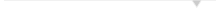Recently Visited Pages
Take advantage of this at-a-glance look at the pages on the SCC website you most often visit. Use this as a tool to navigate quickly to info you need the most. Take it one step further and click the star in the top right corner to ensure your favorite pages remain on your list of Visited Pages.
Course Schedule & Descriptions
Course Schedules
View the Credit Class Schedule online to learn what SCC offers. Don’t see what you’re looking for? Email advising@stchas.edu and let us know how we can help you.
Computers/Multimedia
CPM 120 Introduction to Multimedia (Adobe Creative Cloud) (3)
Multimedia refers to computer-based applications that allow for the communication of ideas and information with digital and print elements. Introduction to current multimedia topics, technologies and techniques using current Microsoft Windows based on software applications. Computer literacy, including the understanding of file format, file structure and file storage, is required. Offered in Fall and Spring.
Course Type(s):
![]()
CPM 160 Frontend Web Development (HTML/CSS/JavaScript) (3)
Course includes hands-on scripting of HTML5 and CSS3 to develop well-designed websites. Learn to enhance a sire with audio and visual clips, forms with HTML5 data validation, or CSS3 transitions. Use JavaScript and jQuery to add features like accordions, tabs, and slide shows to a page. Explore the principles of web design and Search Engine Optimization (SEO), as well as how to deploy your finished sites. Create Responsive Web Design so pages will look great and work correctly on any screen, from phone to tablet to desktop.
Course Type(s):
![]()
![]()
CPM 170 Computer Graphics (Adobe Illustrator) (3)
Designed to examine vector graphics software to create commercial design and illustrations for multimedia presentation. Emphasis will include use of tools, workspace and current commercial design trends. Adobe Illustrator is the industry-standard vector graphics software and used alongside Adobe Creative Cloud to allow students to create and develop products based on modern commercial graphic design, which could include logos, graphics, fonts and layouts. Students will also gain the requisite skills to pass the "Adobe Certified Professional in Graphic Design & Illustration Using Adobe Illustrator" certification should they choose to sit for the exam.
Course Type(s):
![]()
CPM 175 Digital Media Publication (Adobe InDesign) (3)
Through this course, students are taught the techniques needed to design, layout, and produce information for the web using the most popular current graphics and publishing software. Students will learn to work with parent pages, object layers, color, typography, styles, tables, and transparency. Additionally, basic techniques for modifying graphics, creating proofs, form development, and electronic and online publishing will be covered. Computer literacy, including the understanding of file formats, file structure, and file storage are required. Students will also gain the requisite skills to pass the "adobe Certified Professional in Print & Digital Media Using Adobe InDesign" certification should they choose to sit for the exam.
Course Type(s):
![]()
CPM 180 Digital Audio Editing (Adobe Audition) (3)
Through this course, students are taught the techniques needed to edit audio efficiently and creatively, enhance video soundtracks, and crat inspired music using the most popular current audio editing software. Students will learn to perform audio tasks like editing, audio restoration, file import/export, multitrack recording, mixing, film audio post-production, and mastering. Computer literacy, including the understanding of file formats, file structure, and file storage, are required.
Course Type(s):
![]()
CPM 190 Backend Web Development (JavaScript/XML/PHP/MySQL) (3)
Prerequisites: CPT 165
Introduction to tools and skills required to build and maintain WWW server sites, using a variety of languages. Online only. Offered in Fall and Spring.
Course Type(s):
![]()
![]()
CPM 210 Digital Photo Editing (Adobe Photoshop) (3)
Students learn techniques needed to correct, enhance and modify digital photos, create image composites, and prepare images for print or the web using the most popular current digital photo editing software Adobe Photoshop. Emphasis on vector drawing, video editing, mixing colors and painting, and preparing for printing on screen or in 3D. Computer literacy, including the understanding of file formats, file structure and file storage, are required. Students will also gain the requisite skills to pass the “Adobe Certified Professional in Visual Design Using Adobe Photoshop” certification should they choose to sit for the exam.
Course Type(s):
![]()
CPM 220 3D Modeling and Animation (Sketchup) (3)
Hands-on course includes the popular easy-to-use 3D modeling application SketchUp. Provides foundational understanding of the 3D drawing, design and rendering tools offered in this powerful software. Includes navigating the interface, manipulating objects, drawing in 2D and 3D space, leveraging organizational tools, and working with materials and textures. Students will work with reusable components and apply simple styles and animation to 3D projects.
Course Type(s):
![]()
![]()
CPM 230 Social Media Marketing (3)
Examines how to develop an effective strategy for communicating to a targeted audience using the accelerated tools available in an online market. Will touch on the use of Social Media, Email Marketing, Blogging, SEO and PPC advertisements to create engagement. It will also cover the use of Google Analytics to track performance.
Course Type(s):
![]()
![]()
CPM 240 Web Development Process (3)
Introduction to techniques used develop Web sites. Emphasis is placed on the Web project lifecycle and client-side or frontend web site development for business. Topics include wireframes, prototypes, pages, tables, forms, media asset linking, technology stacks, HTML, CSS, JavaScript, SEO, CMS, and hosting. A variety of industry standard free and proprietary tools and software are utilized. Offered in Fall and Spring.
Course Type(s):
![]()
CPM 250 Visual Effects (Adobe After Effects) (3)
Hands-on course teaches the popular software Adobe After Effects and provides a comprehensive set of 2D and 3D tools for animation and visual effects. Includes integration video, audio, graphics, and Photoshop and Illustrator files; animating techniques; masking, keying and tracking, compositing, animation and rendering to create powerful motion graphics. Students will also gain the requisite skills to pass the "Adobe Certified Professional in Visual Effects & Motion Graphics Using Adobe After Effects" certification should they choose to sit for the exam.
Course Type(s):
![]()
![]()
CPM 260 WordPress (3)
Focus on the benefits of using self-hosted WordPress, the leading platform used to develop a web presence in today’s market that is SEO friendly, secure and ready to support a company’s digital marketing strategy. Explores how to securely set-up WordPress, how to customize a theme to create a unique design, general maintenance techniques, and how to expand a site’s functionality to include e-commerce and membership solutions. Offered in Fall and Spring.
Course Type(s):
![]()
![]()
CPM 270 Digital Video Editing (Adobe Premiere) (3)
Introduction to digital video editing using Adobe Premiere. Gain hands-on experience with the latest digital video editing tools and techniques to create videos for broadcast and social media. Learn how to build complex moving images, incorporate video and audio effects, create graphics and finalize a project for use across multiple screen formats. Students will also gain the requisite skills to pass the "Adobe Certified Professional in Digital video Using Adobe Premiere Pro" certification should they choose to sit for the exam.
Course Type(s):
![]()
CPM 290 Topics in Multimedia & Web Development (3)
Instructor’s permission required. Independent in-depth study on web development or multimedia topic/software. Topics can include Advanced Photoshop, Advanced Illustrator, cartoon and game animation, web scripting languages, portfolio development or a topic of choice. Offered in Fall and Spring.
Course Type(s):
![]()
CPM 295 Web Project/Portfolio (Capstone) (3)
Prerequisites: CPM 160
Beyond basic Web design, course focuses on responsive design (design for mobile devices), search engine optimization, analytics and implementing jQuery. Students will create a Web-based portfolio and utilize project management tools. Offered in Spring only.
Course Type(s):
![]()