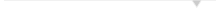Recently Visited Pages
Take advantage of this at-a-glance look at the pages on the SCC website you most often visit. Use this as a tool to navigate quickly to info you need the most. Take it one step further and click the star in the top right corner to ensure your favorite pages remain on your list of Visited Pages.
850.3 Procedure for Sending Targeted Broadcast E-mails
850.3 Procedure for Sending Targeted Broadcast E-mails
| Pr-850.3 |
Step 1: Anyone wishing to create a targeted e-mail group must first submit a Target Group Request form to the IT Department. Step 2: Content creator writes e-mail. Some departments may require supervisor approval before further distribution. Step 3: If there is a question concerning content, the message should be sent to a moderator for review. Step 4: If sending to a group of more than 40 recipients, content creator sends e-mail message to the MAC Department for review. Step 5: If the message was sent for review, MAC Department returns the message. Step 6: Content creator will send the e-mail message or forward for distribution. Step 7: MAC will automatically be copied on all targeted broadcast e-mails that are sent. E-mails sent by faculty members to students enrolled in their classes do not fall under “targeted broadcast e-mails” category. |
Content Owner: Human Resources