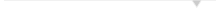Recently Visited Pages
Take advantage of this at-a-glance look at the pages on the SCC website you most often visit. Use this as a tool to navigate quickly to info you need the most. Take it one step further and click the star in the top right corner to ensure your favorite pages remain on your list of Visited Pages.
586 Document Retention and Destruction
586 Document Retention and Destruction
| P-586.0 |
The College is subject to various federal and state laws and guidelines affecting the retention and destruction of records. Each College department is responsible for its own compliance with record retention requirements in accordance with federal and state guidelines that are applicable to the department. Concerns that the destruction of particular records may be illegal and improper should be immediately directed to the President’s Office. Should any of the following occur, destruction of relevant records shall cease:
Document destruction shall not resume until authorized by the President’s Office. |
| Pr-586.1 |
Email To preserve an email as a record, it is necessary to retain the email in its original electronic form along with all attachments. Electronic mail that is digitally signed must be retained electronically if the signature is important to the legal status or business usefulness of the document. To destroy an email as a record, it is necessary to delete both the message and its attachment that may be stored in a separate location. The Missouri Secretary of State’s Office defines General Email records as those that pertain to routine college matters, but do not contain significant information about office policies or programs, and states that retention for these types of email is one (1) year. As such, the Email Inboxes of College employees will be preserved one (1) year, with any email older than one (1) year being automatically deleted. The Deleted Items folder within the College’s email system will automatically delete items that are older than thirty (30) days. To preserve records for more than one (1) year, College employees must create folders within the College email system and, create a retention schedule within the folder, and then move any emails to be preserved beyond one (1) year from the Inbox to that folder. |
| Pr-586.2 |
The College’s record retention rules are in accordance with the Community College Records Manual provided by the Missouri Secretary of State. It can be accessed at http://www.sos.mo.gov/archives/localrecs/schedules/college.asp. Disposition of Emails |
| Pr-586.3 | How to Retain Electronic Records at SCC
Data owners must set up corresponding folders within Outlook to house those emails and attachments that must be retained. A folder should be created directly under the user’s Name, or the Inbox in Outlook – never under the Archives section. Once that is done, the Properties of the folder can be set to auto-archive emails placed there for the appropriate life cycle of the document (as mandated by Pr-586.2), and automatically delete records after the appropriate time period has passed. To view the set up process, click here. Employees must use the folders process described above to retain records subject to requirements under Pr-586.2. Archiving email must not be used for record retention because IT destroys archived records after 1 year. Preservation of Electronic Records other than Email Network Computing backs up Home Directories, Shared Directories, and other data housed on the College’s data storage network. Network Computing does not back up PC hard drives. Data stored on PC hard drives, if lost, cannot be recovered. The IT Department creates backup of data at intervals that will be specified in a “Backup and Restore Policy” that can be viewed at: http://www.stchas.edu/about-scc/board-policies/800/ |
| D – 586.1 |
Record Examples:
|
| D-586.2 |
Non-record with an Official Context Examples:
Email messages that do not relate to College business are non-records and should be disposed of immediately. |
Content Owner: Donna Davis - ddavis@stchas.edu
Revised: 01/2012